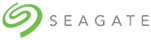
The Latest Seagate News
Product and Solution Information, Press Releases, Announcements
| 3 Ways to Be a Tech Hero: Bring NAS Home for the Holidays | |
| Posted: Fri Jan 03, 2020 02:08:37 PM | |
|
When you go home for the holidays, does your family think of you as their personal tech support? We at Synology and Seagate know this feeling all too well, which is why we’ve compiled a few tips to help you navigate the holidays and be the tech hero your loved ones need this season (and maybe solve some of your own tech challenges). Too many photos, not enough backup You know what goes great with that brand-new phone? Somewhere to put all of those pictures. It’s no secret that today’s smartphone cameras are amazing. Every year it seems that resolution nearly doubles. But with all of those extra megapixels comes larger and larger file sizes. To free up space, you might upload photos to a cloud backup destination, and then delete them from your phone. But how great would it be to have your entire library of memories — years of photos — under your own roof in an extra safe personal backup system you can reach from anywhere, with no annual fees, and always under your control no matter what happens to a particular commercial cloud service in the future? Enter Synology and Seagate. With a NAS (network-attached storage) from Synology packed with multiple Seagate IronWolf NAS hard drives or SSDs, you get a “private cloud” which acts as centralized storage for your photos … and your videos, music, and anything else you want to easily save and access.
Your NAS connects to your home network, and you can easily access your files on your Synology NAS over the Internet without the hassle of setting up complicated network settings. So you can add or retrieve your photos from anywhere and automatically sync your photos from any device — whether it’s an aging computer, or a relative’s bursting mobile phone. When storing data on a Synology NAS, you own everything and there are no worries about data privacy. Also, with everything centralized in one place, it’s easy to add another layer of protection by backing up to a cloud service like Synology’s C2 Backup. Backing up a single device can be a huge cost saver too, especially if you’re currently paying subscriptions to back up photos from your whole family’s phones. Give the gift of business data protection If a loved one runs their own small business, a NAS might be a perfect gift.
All businesses need to keep detailed tax records, contracts, and other business documents. No matter your business’s size, your data keeps your business going. According to Dynamic Technologies, 93% of companies without a disaster recovery plan who suffer a major data catastrophe are out of business within one year. Another challenge for your entrepreneurial family members might be file access and sharing. Everyone loves the convenience of cloud data when it comes to syncing files across multiple devices. With its own dedicated NAS, any business — even a startup working from a garage or home office — can have all those benefits with its own private cloud, keep costs low, maintain in-house control of all its data including the most sensitive files, and simplify its team’s collaborative workflow. With the customizable storage space of a Synology NAS and IronWolf drives, there’s room to back up important business files — even from multiple computers and devices. One of the advantages of backing up data to a device at your home office is recovery speed. Restoring lost data from a backup in your network is much faster than downloading all of your content from the cloud.
Because the device is in your local network, you control privacy by allocating who sees sensitive documents and who has authority to share information with other parties. Also, if you want to add cloud backup, you can have files on the Synology NAS encrypted before they’re uploaded to the cloud service — which adds an additional layer of protection and ensures business documents are kept private. Smart home surveillance — subscription free Are you ordering most of your gifts online this year? According to Wakefield Research, nearly one in four people report being a victim of package theft. If you’re going out of town this year, a security system is also important for monitoring and maintenance of your home — if a pipe bursts while you’re away in Florida, you’ll want to know about it! To solve these issues, you might install a cloud-connected security camera or doorbell at home. These systems are convenient and easy to use, but often include limitations. For example, only motion triggered events are captured and storage space is limited — meaning you’ll need to pay monthly subscription fees to store more than a week of recordings. With Synology NAS, you can manage and store recordings from your home security cameras in one place. With recordings saved in customizable storage that you own, there’s no need to pay recurring storage costs. You also get smart tools like the ability to monitor your home surveillance feeds from your phone, receive customizable notifications, or sift through weeks of uninterrupted footage with a simple search. No more worrying about missing packages this holiday season. Bonus: Be a remote tech hero! For those heading home for the holidays to help install a Synology NAS at a parent’s or relative’s house, you can take advantage of the remote access feature to log in and monitor the NAS from anywhere. That means you can be your family’s tech support year-round. Instead of spending the holidays running cables under your mom’s desk, you can be a real tech hero and spend them enjoying the ones you love. |






